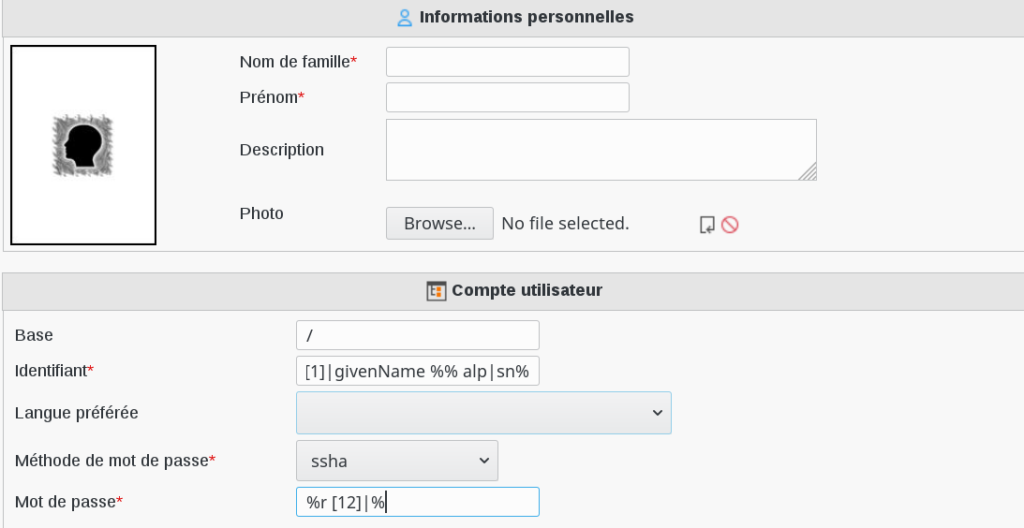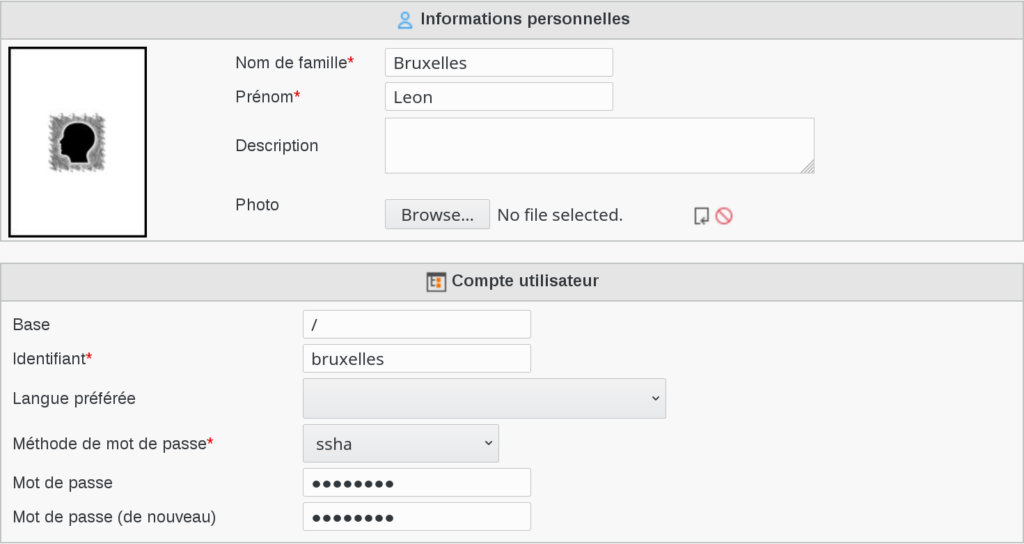FusionDirectory templates
FusionDirectory templates allow you to specify how the objects in your directory will be created, ensuring data compliance.
The concept of models in FusionDirectory allows you to automatically create all the objects stored in Fusiondirectory in a programmable way.
Depending on the other plugins installed, you can configure your model as you wish. Below are some examples.
Create a user template
In this example, we define the following macros to create a user:
- Identifier: %alps[1]|givenName%%alp|sn%, which means that the login name will be the first letter of the first name in lower case followed by the surname in lower case
- Password: %r[12]|%, which means that the password will contain 12 random characters
Create a user from a template
Now create a user from the model you just designed, by filling in the required fields:
- Last name: last name (here: Brussels)
- First name: first name (here: Leon)